You've always wanted to turn your favorite picture into a paint by numbers, but how to make sure it will look well in painting? Let's find out...
Choosing an appropriate image is probably the most important step when ordering a custom paint by numbers. We’ll strive to edit your picture to achieve the best color match, but keep in mind, the result will mostly depend on the picture you send. We, therefore, advise to carefully select your photo in accordance with the tips given below.
How to choose a good picture?
Picture size & quality
It may seem obvious but if you send a pixelated picture, we’ll encounter difficulties to turn it into a good-looking painting. In addition to that, we recommend using a picture whose smallest side is bigger than 750 pixels.
If you don’t know how to find the size in pixel of your picture, try this:
For Mac users:
Find your picture in your Finder, right-click the image and select Get Info. A pop-up window will open with the dimensions of your image displaying in the More Info section.
PC users:
Find your picture in the File Explorer (shortcut: Press the Windows logo key + E), right click on the image file, look at Properties and then view the Summary tab. The dimensions show the pixel height and width of your photo.
Is the smallest size of your picture more than 500px? If yes, let’s go to the next tip! Otherwise, we strongly suggest finding a new one (or the same in better quality).
Keep the background simple
The simpler the background, the fewer colors it will use and the more colors your subject will have. A common paint by numbers has 24 colors. If your background is complex and colorful, our designer will try to depict it as well as possible and it will compete with the subject. That’s why we recommend using a picture whose background is either blurred or contains only a few colors and details. That’s why Black & White photos are excellent for creating paintings.
I recently stumbled upon a great tutorial explaining how to easily blur a picture background with a free online tool. You may want to check it out.
Aspect Ratio
The aspect ratio of an image describes the proportional relationship between its width and its height. It is commonly expressed as two numbers separated by a colon, as in 16:9. For an x:y aspect ratio, no matter how big or small the image is, if the width is divided into x units of equal length and the height is measured using this same length unit, the height will be measured to be y units. (Source: Wikipedia)
The custom paint by numbers we offer have the following sizes:
- 16x16in (40x40cm), 20x20in (50x50cm), 23.6x23.6in (60x60cm) and 27.5x27.5in (70x70cm) – Aspect ratio: 1:1
- 12x16in (30x40cm) – Aspect ratio: 1.3:1 (4:3)
- 16x20in (40x50cm) – Aspect ratio: 1.25:1 (5:4)
- 16x23.6in (40x60cm) – Aspect ratio: 1.5:1 (3:2)
- 20x23.6in (50x60cm) – Aspect ratio: 1.2:1 (6:5)
- 5x55in (70x140cm) – Aspect ratio: 2:1
Now that you know how to check the size in pixel of your image, find your calculator and divide the longest side of your picture by its smallest side. Does its aspect ratio match the aspect ratio of the painting size you wanted to order? That’s perfect then!
If it doesn’t, you’ll have to crop your picture to make it fit the correct aspect ratio. If you don’t know how to crop it, just leave it like that and our designer will crop it. He will try to put the emphasis on the subject and crop out the background.
We hope this article helped you choose the best picture. Comment below if you stil have a question!



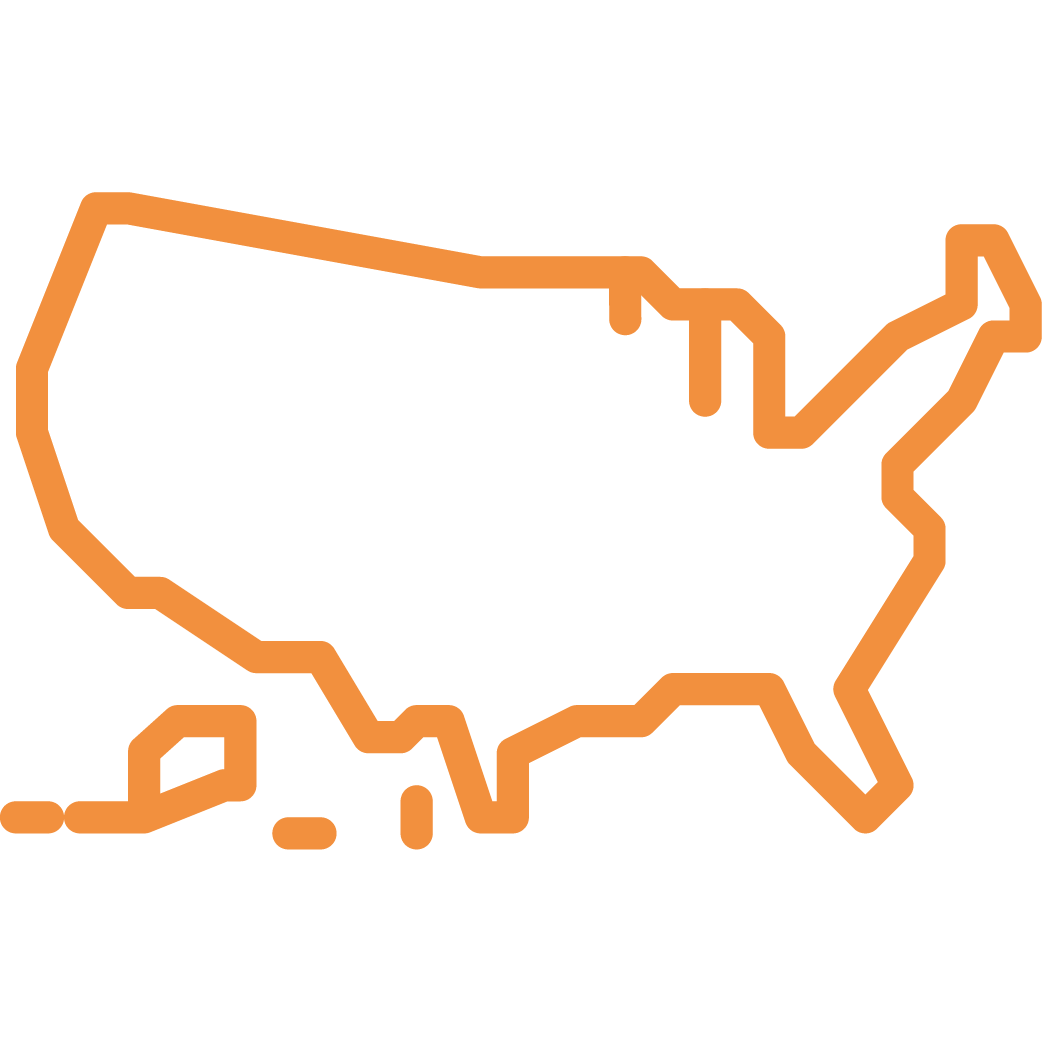



2 comments
@Carol Ferguson yes we can definitely do that!
Unlike most other websites that use only 24 colors, we use up to 36 colors to make our custom paint by numbers so if you want something difficult with small areas, we can definitely make that happen!
As for the painting in general, we carefully review each effect picture to make sure we’re happy with the result so we’ll never create something that’s not similar to the picture.
Last but not least, just send us an email after you’ve placed your order to ask to receive the preview for approval and we’ll be happy to send it to you!
Hi there,
I was wondering if it is possible to preview personalized pictures before purchasing. I recently had a custom done by a competitor of your and was very disappointed. Too many large blocks of solid colour, I really like as much detail as possible.
Also do you rate your painting from easy to difficult, the more detail within a picture is what I love to paint.
Thanks Carol Ferguson